Online Land Stability Reporting System
Government of Sikkim (Department of Mines & Geology)
IMPORTANT NOTICE: For Review of Stability Zonnation/Upgradation of Zone you must visit the Mines & Geology Department.
Instructions - How to apply?
Fees for Issue of Stability Report
( As per approved Schedule of Rates, 2009)| Sl.No | Area/Type | Fees |
| 1. | Notified Nagar Panchayat & Municipal Area (Urban Areas) | Rs. 3500 |
| 2. | Rural Areas | Rs. 3000 |
| 3. | Name Transfer of Stability Report | Rs. 1500 |
About Sikkim GO
(sso.sikkim.gov.in)Single Platform to Access all State Government Services.

Single Account, Access Multiple Services
Sikkim GO has been developed to facilitate a single platform to the citizens of Sikkim. With the objective of One User, One Account. Citizens can access multiple government services using a single user account.

Stream Line Process
It streamlines the process of signing on and using applications—no need to re-enter passwords.

User Experience
Users can conveniently rely on only one set of login credentials, thereby removing the struggle to remember multiple logins (and the time spent on redundant login attempts). It also leads to more productivity, since its easier to access systems and apps.